HTML+CSS编写飞机窗帘开关动画,给有需要的朋友参考
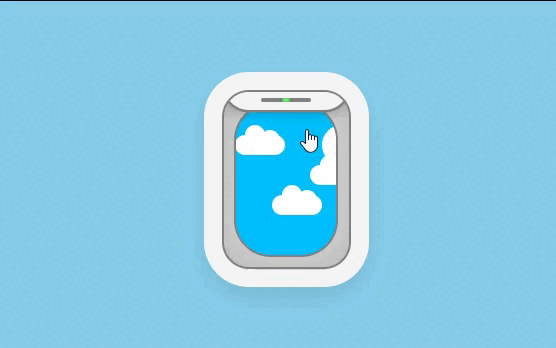
HTML代码
<!DOCTYPE html> <html> <head> <meta charset="UTF-8"> <meta http-equiv="X-UA-Compatible" content="IE=edge"> <meta name="viewport" content="width=device-width, initial-scale=1.0"> <title>Document</title> <!-- 引入css --> <link rel="stylesheet" href="./style.css"> </head> <body> <!--在dom中增加表示云朵的.clouds元素.其中可以定义5个span子元素 分别代表1个云朵 --> <input type="checkbox"> <figure> <!-- 窗帘 --> <div></div> <div> <span></span> <span></span> <span></span> <span></span> <span></span> </div> </figure> </body> </html>
CSS代码
/* 初始化 */
body{
margin: 0px;
height: 100vh;
/* 弹性布局 */
display: flex;
/* 水平居中 */
justify-content: center;
/* 上下居中 */
align-items: center;
/* 定义背景颜色 */
background-color: skyblue;
}
.window{
/* 相对定位 */
position: relative;
/* 盒子模型 */
box-sizing: border-box;
/* 窗户视图宽是125px不包含外边有box-shadow 画的外边框 */
width: 25em;
/* 窗户视图高是125px */
height: 35em;
font-size: 5px;
background-color: #d9d9d9;
/* 边框变圆 */
border-radius: 5em;
box-shadow:
/* 定义黑色边框 */
inset 0 0 8em rgba(0, 0, 0, 0.2),
/* 深灰色的边缘线 */
0 0 0 0.4em #808080,
0 0 0 4em whitesmoke,
/* 深灰色的边缘线 */
0 0 0 0.4em #808080,
/* 给阴影加一个原始尺寸 这个尺寸是由第四个参数决定的 */
0 2em 4em 4em rgba(0, 0, 0, 0.1);
/* 这个地方加个hidden 未来使下面用到定位的时候,top:-5%的时候 可以将溢出的部分隐藏 */
overflow: hidden;
}
/* curtain 是窗户的窗帘 和窗口尺寸一致 但不拉到底 */
.window .curtain{
/* 绝对定位 */
position: absolute;
left: 0;
/* 相对于窗帘的高度 计算向上移动一点 */
top: -5%;
/* 继承父标签的尺寸 */
width: inherit;
height: inherit;
border-radius: 5em;
background-color: whitesmoke;
/* 给盖子加上边框 0.5em比上面的0,4em大一点能盖住之前的边框 */
box-shadow: 0 0 0 0.5em #808080,
0 0 3em rgba(0, 0, 0, 0.4);
/* 给top元素加上过渡效果 */
transition: top 0.5s ease-in-out;
z-index: 2;
}
/* 当多选框被选中的时候, 窗帘网上飘走*/
.toggle:checked ~ .window .curtain{
top: -90%;
}
/* 用伪类在窗帘上画出灰色长条 */
.window .curtain::before{
content: '';
position: absolute;
width: 40%;
height: 0.8em;
background-color: #808080;
left: 30%;
bottom: 1.6em;
border-radius: 0.4em;
}
/* 用伪类在窗帘上画出径向渐变的指示灯 */
.window .curtain::after{
content: '';
position: absolute;
width: 1.6em;
height: 0.8em;
background-image: radial-gradient(orange,orangered);
bottom: 1.6em;
/* 100% 值得是窗户视图的唯一指示灯宽度,然后咱们可以将剩余的距离居中 */
left: calc((100% - 1.6em)/2);
border-radius: 0.4em;
}
/* 当窗帘被选中的时候,颜色变成绿色 */
.toggle:checked ~ .window .curtain::after{
background-image: radial-gradient(lightgreen,limegreen);
}
/* 隐藏checkbox */
.toggle{
/* 绝对定位 */
position: absolute;
width: 25em;
height: 35em;
font-size: 5px;
z-index: 3;
/* 鼠标放上变小手 */
cursor: pointer;
filter: opacity(0%);
}
/* 用云朵容器画出窗外的蓝天 */
.window .clouds{
position: relative;
width: 20em;
height: 30em;
background-color: deepskyblue;
left: calc((100% - 20em)/2);
top: calc((100% - 30em)/2);
border-radius: 7em;
box-shadow: 0 0 0 0.4em #808080;
overflow: hidden;
}
/* 云朵画出来 */
.clouds span{
position: absolute;
width: 10em;
height: 4em;
background-color: white;
border-radius: 4em;
top: 20%;
animation: move 4s linear infinite;
}
/* 定义动画 */
@keyframes move{
from{
left: -150%;
}
to{
left: 150%;
}
}
/* 用伪元素 画 2个突起的圆弧 */
.clouds span::before,
.clouds span::after{
content: "";
position: absolute;
width: 4em;
height: 4em;
background-color: white;
border-radius: 50%;
}
.clouds span::before{
top: -2em;
left: 2em;
}
.clouds span::after{
top: -1em;
right: 1em;
}
.clouds span:nth-child(2){
top: 40%;
animation-delay: -1s;
}
.clouds span:nth-child(3){
top: 60%;
animation-delay: -0.5s;
}
.clouds span:nth-child(4){
top: 20%;
transform: scale(2);
animation-delay: -1.5s;
}
.clouds span:nth-child(5){
top: 70%;
/* 变大1.5呗 */
transform: scale(1.5);
animation-delay: -3s;
}

版权声明:除非特别标注,否则均为本站原创文章,转载时请以链接形式注明文章出处。



